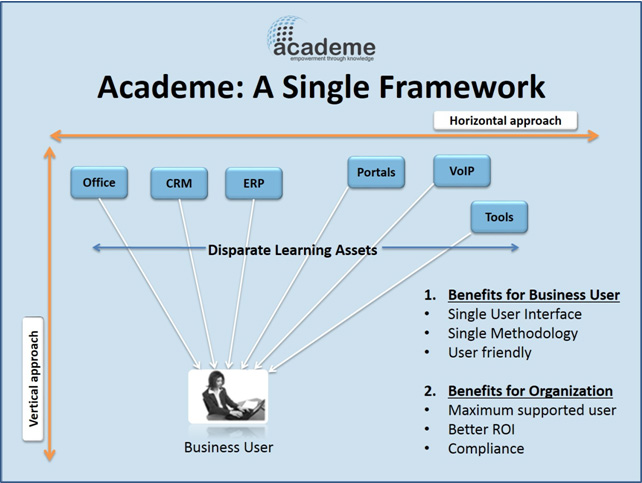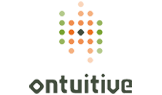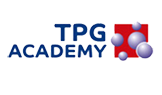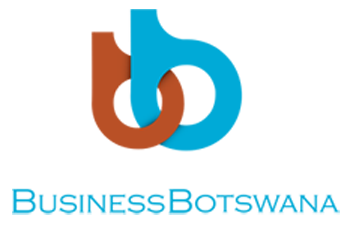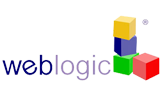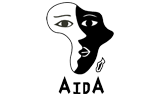LearningGuide EPSS Architecture
What is EPSS?
In the ground-breaking book “Electronic Performance Support Systems”, published in 1991, Gloria Gery defined EPSS as follows: “An integrated electronic environment that is available to and easily accessible by each employee and is structured to provide immediate, individualized on-line access to the full range of information, software, guidance, advice and assistance, data,images, tools, and monitoring systems to permit job performance with minimal support and intervention by others.
Ontuitive furthers this definition with the theory that EPSS should provide the user with targeted information embedded within their work processes and available at the moment of need.
Our Performance Support solutions are designed to provide your organization with maximum efficiency at work. As a result, our EPSS architecture provides optimal tiered support for your users.
If your workplace challenge involves a specific business PROCESS, LearningGuide will provide the user with a workflow diagram displaying each step in the process and associated roles. Users can click on any phase in the process to see the support information for that particular phase or task.
At this point, the user is provided simple STEP-BY-STEP instructions. If the steps do not provide enough support, the user can leverage the next layer of our scaffolding framework by accessing a set of clear task DETAILS and application instructions.
The third tier of support provides the user with the opportunity to perform or practice the task in either a live or simulated environment. The DO IT button immediately places the employee in the application and provides support in the form of a Help on Top window for guided assistance and support.
Our fourth level of support provides access to a wide variety of information RESOURCES, including related documentation, links to internal sites or portals, e-learning modules or other existing knowledge assets. In addition, you can also provide links to SMEs via email or live chat.
Finally, our Tell a Friend feature and e-Signs functionality enable both peers and the help desk to push a specific LearningGuide to a co-worker, workgroup or across the entire enterprise.